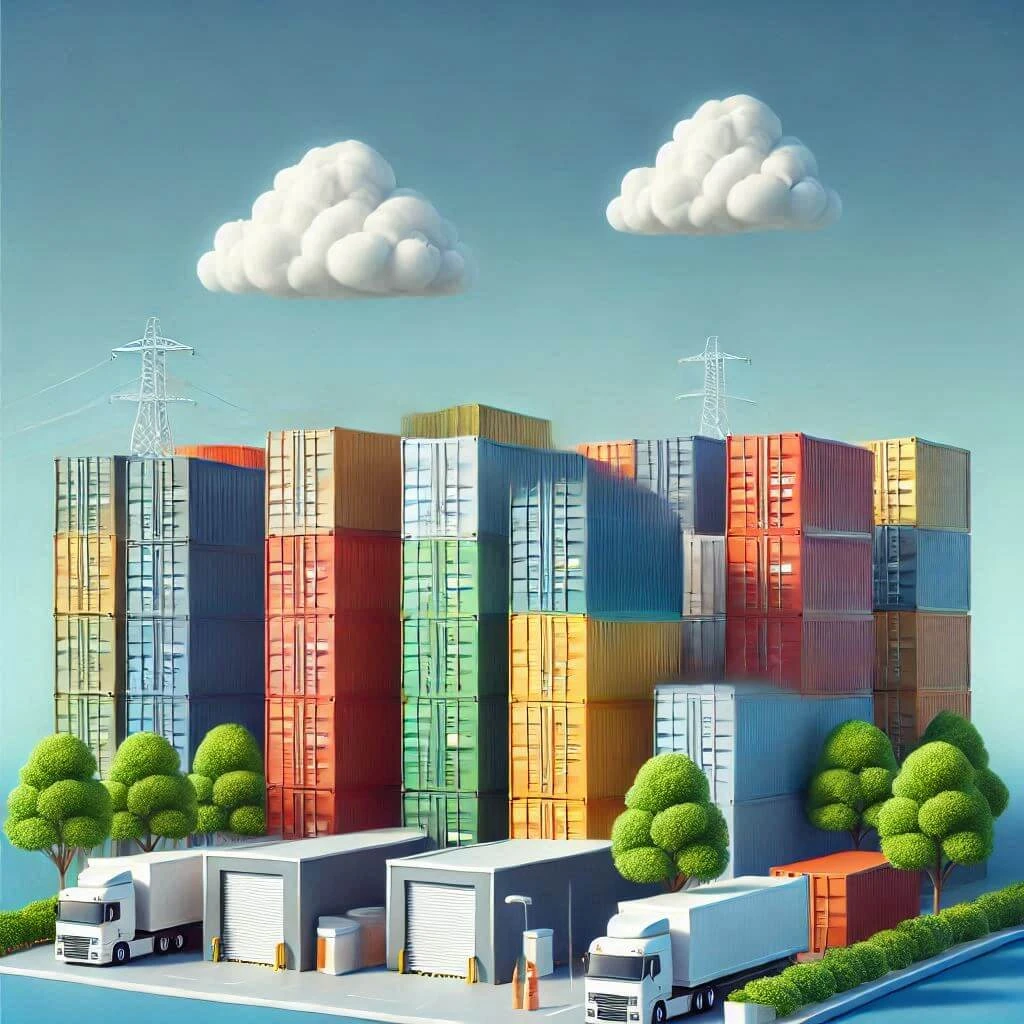3 min bacaan
I am familiar with typical cloud storage services like Google Drive and Microsoft OneDrive. However, in web development, these cloud storage providers are not suitable because they lack direct links to the uploaded files. To address this issue, object storage becomes a handy solution.
In this article, I will be using Object Storage provided by IPServerOne instead of AWS Simple Storage Service (AWS S3). It should be almost similar; you just need to change the $s3_endpoint variable accordingly.
Protip: You can ask ChatGPT/Copilot/etc to reverse engineer the PHP code to curl if you didn’t speak PHP.
Upload to S3
To upload a file to object storage provider, you just need to pass the correct parameter and make curl request. It is actually really simple and straightforward. It is just like typical Rest API call.
Here is a PHP code on how to upload file to S3.
Demo 💻
This is a demo how a file is uploaded to Object Storage.
Accessing private bucket file (Download from S3)
Object (file) that has been stored (uploaded) to public bucket can be accessed directly. However, for private bucket, the URL to bucket needs to have additional parameter in the URL to get access to the URL.
Example access to object with Public Bucket
| https://ap-southeast-mys1.oss.ips1cloud.com/wordpressha/test.jpg |
Example access to object with Private Bucket
| https://wordpressha.ap-southeast-mys1.oss.ips1cloud.com/test.jpg?AWSAccessKeyId=KL6FSI64D6FEBHY77621&Expires=1734687785&Signature=4zRuNtWz%2F9ewHT%2FUF7c2mCfOxco%3D |
Notice there is parameters
AWSAccessKeyId,ExpiresandSignatureappended in the URL. This is what we called a Presigned URL.
Here is a PHP code on how to generate Presigned URL.
Looking into the code, the Presigned URL generation didn’t involve a call to an API. It is purely based on hash generated from string that are salted using Secret Key.
Demo 💻
This is a demo how a file private bucket can be accessed.
You don’t have to attempt to hack the bucket as the access to it already removed. The access is created solely for the purpose of this article 😉.
By this time, you should have some ideas how Object Storage works 😇.