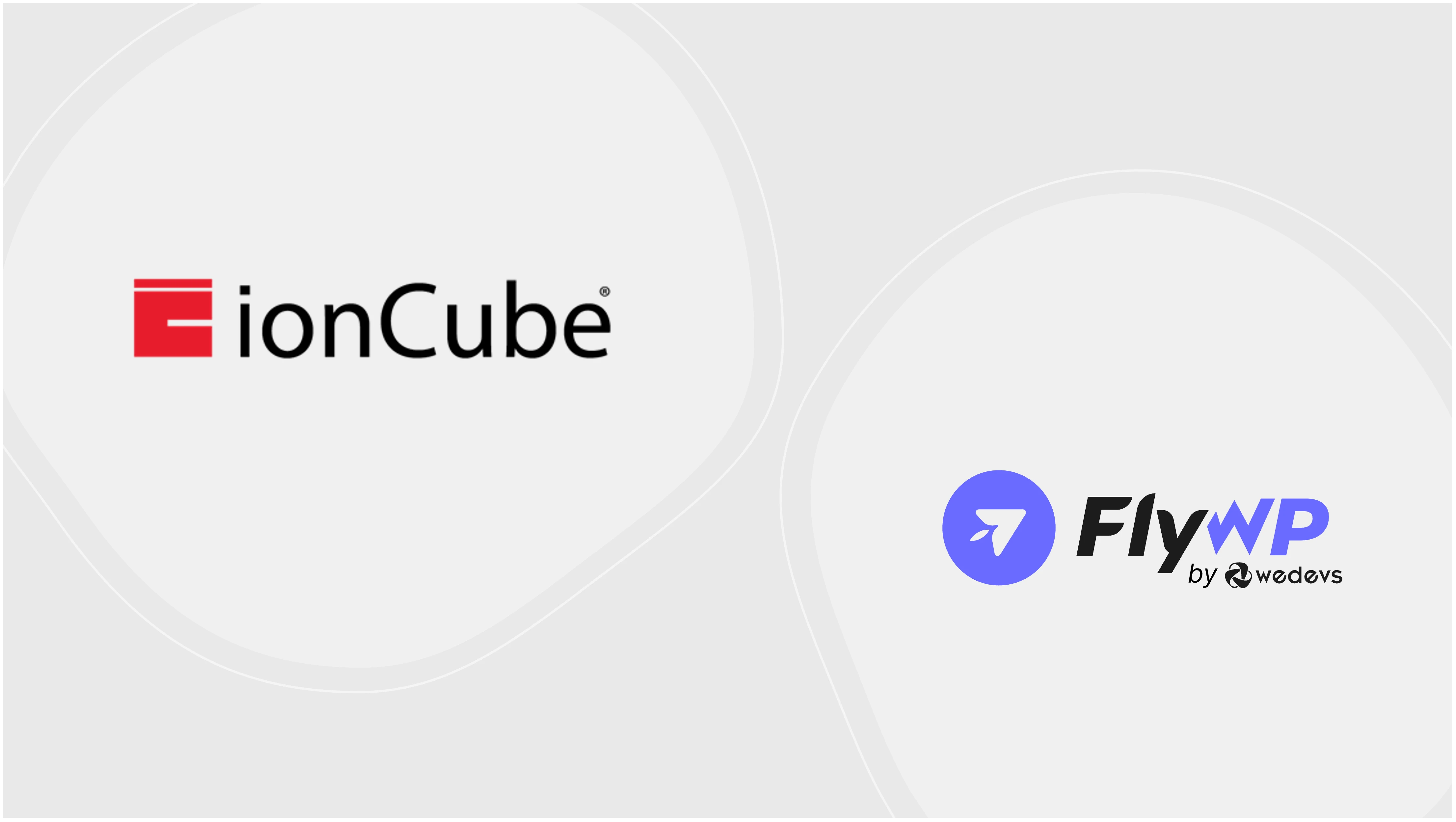2 min bacaan
I heard FlyWP for the first time at WordCamp 2024 @ Menara Ken TTDI event. I give a try, and I immediately fall in love with this product. I was thinking that someone that build plugin for WordPress could be using IonCube to encrypt the source code.
Put the open-source issue aside, if this happened, how can I still be using FlyWP with IonCube Loader?
Here is how-to isntall IonCube Loader where I have tested using both Nginx and Open Lite Speed. It will work on both configuration and will survive docker restart.
- Know your OS type. Use command
uname -mto get your OS type. - Know your thread safety value. Use phpinfo() to get your Thread Safe value.
- Download the IonCube Loader here: https://www.ioncube.com/loaders.php. I prefer to download the zip file.
- Choose the appropriate file depending on #1 and #2. If your phpinfo reported that Thread Safe value is false, then you should choose the file without “ts“. Example: ioncube_loader_lin_8.2.so file.
- Upload the file in #4 to /home/fly/<domain>/app/ioncube/ioncube_loader_lin_8.2.so.
- In file /home/fly/<domain>/config/php/custom.ini* add the line at the bottom of the file:
zend_extension = /var/www/html/ioncube/ioncube_loader_lin_8.2.so - Restart PHP service if you are uisng Nginx or restart docker if you are using Open Lite Speed. Then, check phpinfo.
*Note: At the time of writing, FlyWP only mount custom.ini file to mods-available for Nginx and not for Open Lite Speed. Hence, you need to put into ols.ini file instead for Open Lite Speed.




Hope this guide helpful for you to install IonCube Loader!
FlyWP, thank you for great product!